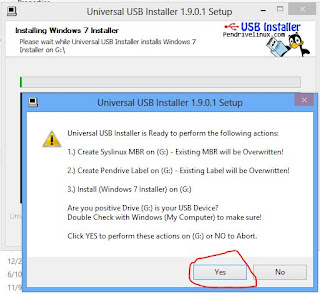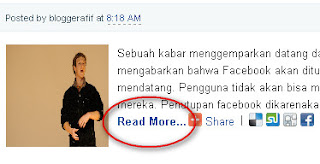hello,, now i will share how to install windows 8/windows 7 via universal usb installer.
click yes..
download Universal USB Installer
and proccess running..
Note: disable your Antivirus as : avira, and other.
select "I agree"
and than frist select number 1. to select master , select "Windos 7 Installer" , i was try use "windows 8 installer but i cannot booting, so select " windows 8 Installer" to windows 8 or windows 7. its same to create installer windows 7 or windows 8.
no. 2 choose source *.iso windows 8 or windows 7 from your harrdisk.
no. 3 choose your destinition flash disk.
then select number 4 to create .
and than will be display box
download Universal USB Installer
and proccess running..
Note: disable your Antivirus as : avira, and other.